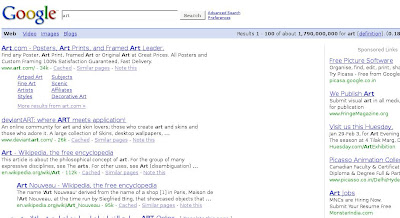
1.Title:- This element is fetched from Page Title Attribute of Website.
2.Snippet:- This is basic introduction which is fetched from web page depending upon query.
There is no hard and fast rule that information will be fetched from Meta Description Tag Only.
Sometimes this information is fetched from DMOZ web directory if website is listed on DMOZ , this happens mostly if Google does not find appropriate information from web page of site corresponding to particular query.Then they prefer DMOZ info.
3. URL:- This is exactly the same URL that Google has found from its database that contains most appropriate information as per query entered by user. This can be any inner page of website or home page as well.
4. Page Size:- Google SERPs display page size of all the results returned by Google corresponding to entered Query.
5. Cached Info:- This is Google Cached snapshot link that reflects Google Bot's Last visit to respective web page.
6. Similar Pages:- This will display all the websites that have same theme and are most relevant to a particular site.
7. Site Links:- This is most important vital feature of Google in ORGANIC Results that they offer additional Bonus to Quality sites by offering them up to 8 site links that will be displayed along with your normal listing in Google SERPs. These links simply displays most Quality / Valued pages from your website as per selected by GOOGLE.
See the difference instead of Just Single result in GOOGLE SERPs your are getting getting 8 more extra pages from website that will be displayed to users that helps them to navigate easily through your website's most popular areas.
How these Site Links can Be Generated:- Most of Guys consider this as their Luck.
My experience about site links is somewhat different:
Domain/Site should be aged & genuine(Theme) enough to gain Google trust.
Smart Navigation on Footer can play a bit of role to gain site links.
So Design your footer like: Pick some highly informative(Quality Content) pages from your site and place them under smart Anchors on Footer and use it throughout your site.
Good No. One way back links corresponding to these anchors will do rest for you.

8.Google Maps/ Stock Quotes:- For some queries you will notice the plus sign (Click + sign to expand further) within some Google SERPs that started showing up next to invitations to map an address or get a stock quote a month ago. All these features added by Google to go beyond users query terms and provide real relevancy by using complex algorithms .
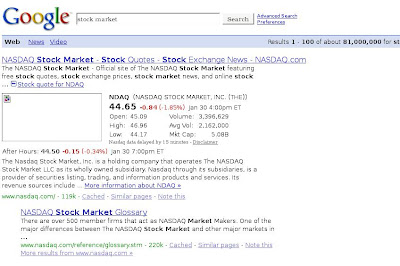
Google Maps reflects address location of particular business, one can relate their own Google Maps its free and quite easy.
Google Stock Quote produces graphical representation of valuable information for particular business body .
Thanks
SEO & Internet Marketing Specialist
1 comment:
Seo footer links are good upto some extent and it may harm you if 100links rule in not followed in the page.
I had seen this thing in
http://www.quickheed.com/seo/seo-footer-optimization.html
Post a Comment